IPTV Smarters Pro: A Premier Choice for IPTV Viewing
Discover the ultimate in IPTV entertainment with IPTV Smarters Pro. Enjoy seamless streaming, crystal-clear quality, and effortless navigation. Join millions of satisfied users worldwide and elevate your viewing experience today!
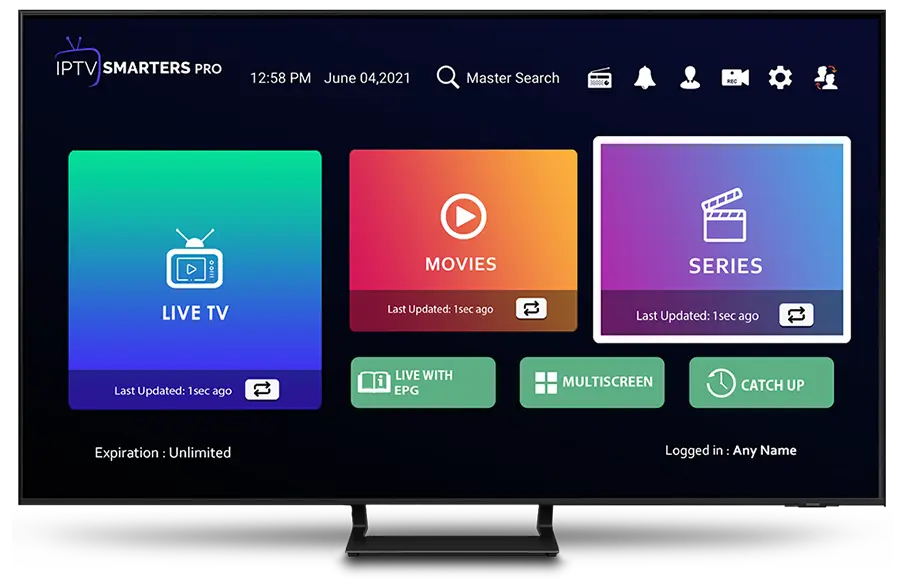
Why Choose IPTV Smarters?
Quality
IPTV Smarters Pro supports various video resolutions, including SD (Standard Definition), HD (High Definition), and even some providers offer channels in 4K Ultra HD resolution. The quality of the channels largely depends on the source and the bitrate provided by the IPTV service. Users with high-speed internet connections can typically enjoy better quality streams.
Number of Channels
We provide an impressive selection of over 18,000 options to cater to diverse viewing preferences. The quantity of channels accessible via IPTV Smarters Pro is contingent upon the chosen service provider or IPTV service. While certain providers might provide a selection of several hundred channels, others may offer thousands.
Stability
The stability of IPTV Smarters Pro largely depends on the reliability of the IPTV service being used. If the IPTV service has a stable infrastructure and adequate bandwidth, users are likely to experience fewer interruptions or buffering issues. Additionally, the performance of the user's internet connection also plays a crucial role in the stability of the streaming experience.
You Need A Perfect Service ?
- 18,000+ channels
- Latest movies and series
- Supports SD, HD, FHD, 4K
- Constantly updated content
- Improved media player controls
- Streamlined content downloading
- Stable and reliable
- Manage EPG Sources

- Firestick
- Android
- Windows/Mac
- iOS
- Samsung / LG
- Enable Unknown Sources:
. Go to Firestick Settings > My Fire TV > Developer Options > Apps from Unknown Sources > Turn On. - Download & Install:
. Return to the Downloader app’s home screen and input this URL: https://www.iptvsmarters.com/smarters.apk
. Use the Downloader app to download the IPTV Smarters Pro APK.
. Open the APK file to install the app. - Launch & Setup:
. Find IPTV Smarters Pro in your apps list and open it.
. Enter your IPTV service provider’s login details to set up the app.
Download: Go to the Google Play Store on your Android Box.
Search and Install: Look for “IPTV Smarters Pro” in the search bar and install the app.
Open: Once installed, locate the app in your apps list and open it.
Setup: Enter your IPTV service provider’s login details.
1. Visit the Website:
- Go to the official website of IPTV Smarters Pro.
2. Download:
- Look for the download link for Windows or Mac.
- Click on the appropriate link to download the installer file.
3. Install:
- Once the download is complete, open the installer file.
- Follow the on-screen instructions to install the application on your Windows or Mac system.
4. Launch & Setup:
- After installation, locate the IPTV Smarters Pro application on your desktop or in the applications folder.
- Launch the application.
- Enter your IPTV service provider’s login details to set up the app.
1. App Store:
- Open the App Store.
- Search for “IPTV Smarters Pro.”
- Install the app (Here).
2. Launch & Setup:
- Open the app.
- Enter your IPTV service provider’s login details.
For Samsung Smart TV:
1. Samsung Smart Hub:
- Navigate to the Samsung Smart Hub on your TV.
2. Search and Install:
- Use the search function to find “IPTV Smarters Pro.”
- Install the app.
3. Launch & Setup:
- Once installed, open the app.
- Enter your IPTV service provider’s login details to set up the app.
For LG Smart TV:
1. LG Content Store:
- Access the LG Content Store on your TV.
2. Search and Install:
- Search for “IPTV Smarters Pro” using the store’s search feature.
- Download and install the app.
3. Launch & Setup:
- After installation, open the app.
- Enter your IPTV service provider’s login details to set up the app.
IPTV Smarters Affordable & Flexible Pricing.
Choose the right pricing package for you.
1 Month
Full Access to "IPTV Smarters" for 1 Month
- 17000+ Live channels
- Movies & TV shows on-demand
- Full HD & HD & SD Channels
- Anti-Freeze Stable Technology
- TV Guide (EPG)
- 24/7 active support
3 Months
Full Access to "IPTV Smarters" for 3 Months
- 17000+ Live channels
- Movies & TV shows on-demand
- Full HD & HD & SD Channels
- Anti-Freeze Stable Technology
- TV Guide (EPG)
- 24/7 active support
12 Months
Full Access to "IPTV Smarters" for 1 Year
- 17000+ Live channels
- Movies & TV shows on-demand
- Full HD & HD & SD Channels
- Anti-Freeze Stable Technology
- TV Guide (EPG)
- 24/7 active support
6 Months
Full Access to "IPTV Smarters" for 6 Months
- 17000+ Live channels
- Movies & TV shows on-demand
- Full HD & HD & SD Channels
- Anti-Freeze Stable Technology
- TV Guide (EPG)
- 24/7 active support
IPTV Smarters The 1st Choice.
How to install & setup IPTV Smarters player

ANDROID TV BOX
If you’re using an Android TV, box, phone, or tablet, chances are high that you can find this app on the Google Play Store.

FIRESTICK
For Fire TV Stick, these instructions are applicable to all Amazon Fire TV devices, including FireStick Lite and FireStick 4K.

M3U & XTREAM
To set up IPTV Smarters for Our IPTV services, you will need either an M3U URL or an Xtream code for initialization.
FAQ IPTV Smarters player
IPTV Smarters Player is a media player application designed to play live TV channels, movies, series, and catch-up content from IPTV providers using M3U playlists or Xtream Codes.
You can download IPTV Smarters Player from the Google Play Store (for Android devices) or the Apple App Store (for iOS devices). It is also available for installation on Firestick, Roku, and other compatible devices.
IPTV Smarters Player is compatible with a wide range of devices including Android smartphones and tablets, iOS devices (iPhone, iPad), Android TV boxes, Amazon Fire TV Stick, Smart TVs (Samsung, LG, Sony), and Windows/Mac computers using emulators.
To set up IPTV Smarters Player with your IPTV service, you will need to provide the app with either an M3U URL link or Xtream Codes API details (server URL, username, password). Enter this information in the app’s settings section to begin streaming your channels.
Yes, IPTV Smarters Player supports the configuration of multiple IPTV services simultaneously. You can add and switch between different playlists or Xtream Codes accounts within the app.
Yes, IPTV Smarters Player provides EPG functionality, allowing users to view program schedules and information for live TV channels. The EPG data is retrieved from the IPTV service provider if available.
The basic version of IPTV Smarters Player is free to download and use. However, some features may be limited in the free version. You can also opt for the premium version (IPTV Smarters Pro) for additional features and customization options.






